
Relai Guide
Step-by-Step Guide how to setup & use RelaiRelai Step-by-Step Guide
Relai is a ‘Made in Switzerland’ smartphone app that enables anyone in Europe to buy Bitcoin without ID verification within minutes.
Last week I wrote my review on Relai. (click here)
Now in today’s post, I will show you step-by-step how to use Relai, so grab a coffee, a glass of water, or wine, and hold in your other hand your mobile phone to download and start using Relai.
Ready? Here we go!
The translation in Dutch 🇳🇱 can be found here
How to open an account with Relai
Open up the Relai homepage to get started.
Click here to open the homepage
or scan the QR code.
Off to the app store you go, tap ‘Get’ to download and open the app.
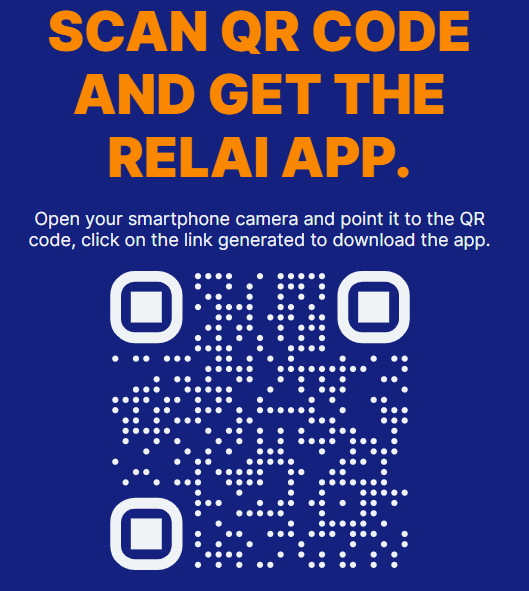
Step 1: Tap on the ‘Create your wallet’ button*
*If your mobile phone is broken or lost, no worry! As you can see, you can restore your Bitcoin wallet. More on that in a bit.
Step 2: Set your preferred language & currency: English, Deutsch, Francais, Italiano, Espanol,
Euro or Swiss Franc*
*If you are from the UK, you can still use Relai if you have a bank account, for example, with Revolut (euro bank account).
Step 3: Do you have an invite code? Tap on ‘Add it now!’ and you can use my code: CRYPTOFRIDAY
This will reduce your fees, more on that you will find in my review on Relai.
Step 4: Create a pin and confirm your pin. After that, your account will be created.
You are all set! Your account has been created in about 2 minutes.
Quite incredible, isn’t it?


Once you have completed the steps above, you’ll be directed to your ‘Overview’ screen.
Now let’s back up and secure your wallet. By backing up your recovery phrase you are protecting your Bitcoin.
Step 1: Either tap on secure your wallet notification or go to your profile.
Tap on ‘My wallet level’ and click on ‘Level 1’. By doing that and securing your Bitcoin wallet, you are eligible to secure trading up to 950€ every 24 hours.
You will see the notification below, tap on ‘Let’s go’.
Read and tick all the boxes.
Step 2: Your 12-word recovery phrase.
Please make sure you write down the 12 words in the correct order and store them safely. My recommendation: use a steel plate! For example, the Cryptotag.
Why is your recovery phrase important:
The recovery phrase is used to recover your Bitcoin wallet should your device become inaccessible, damaged, misplaced, or stolen.
“Think of a recovery phrase as something similar to your online banking password. Just like you would never share your online banking login details with anyone, you should never share your Bitcoin wallet’s recovery phrase with anyone.
Anyone who has access to your Bitcoin wallet’s recovery phrase can access the funds held in that wallet. That’s why it’s so important to securely store your recovery phrase and to never share it with anyone.”
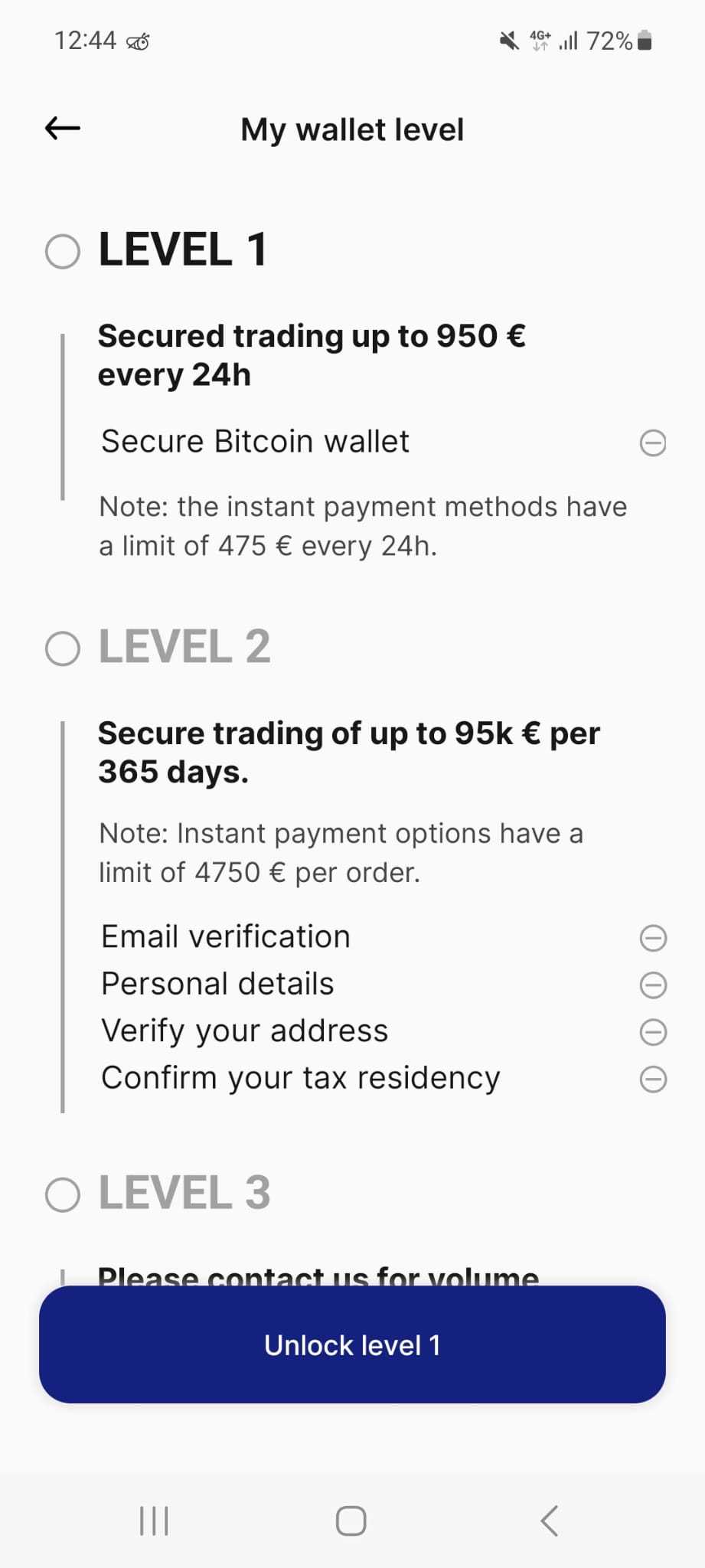
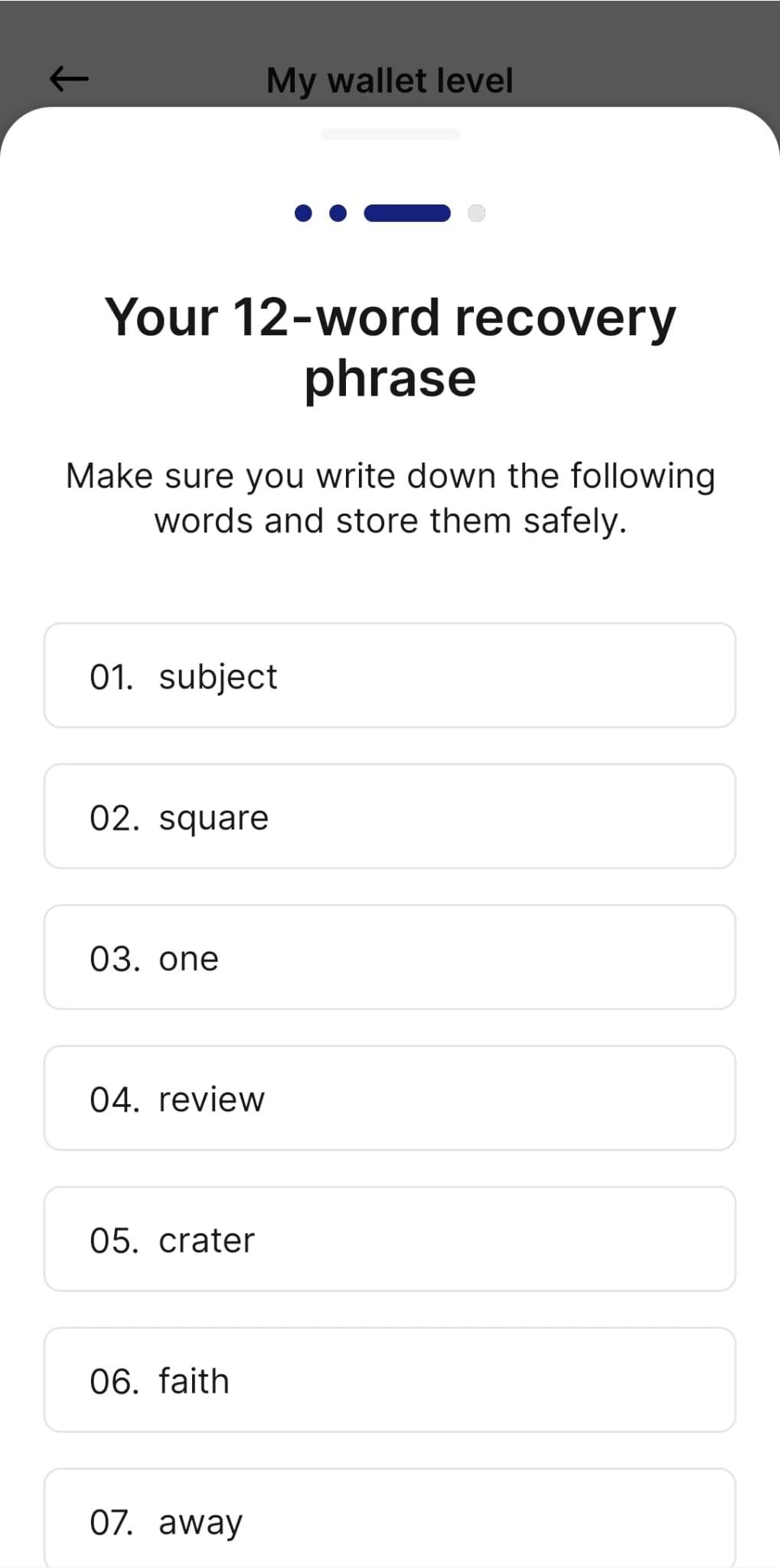
Step 3: Test your phrase. Typ all the words corresponding to their positions.
Bingo! Your Bitcoin wallet is now secure.
Now, you can buy Bitcoin.
Before buying Bitcoin you can change the settings, for example, the language, currency, and units (BTC or Sat), and add your payment methods for buying Bitcoin.
Now let’s have a look at how you can buy Bitcoin with the Relai app.
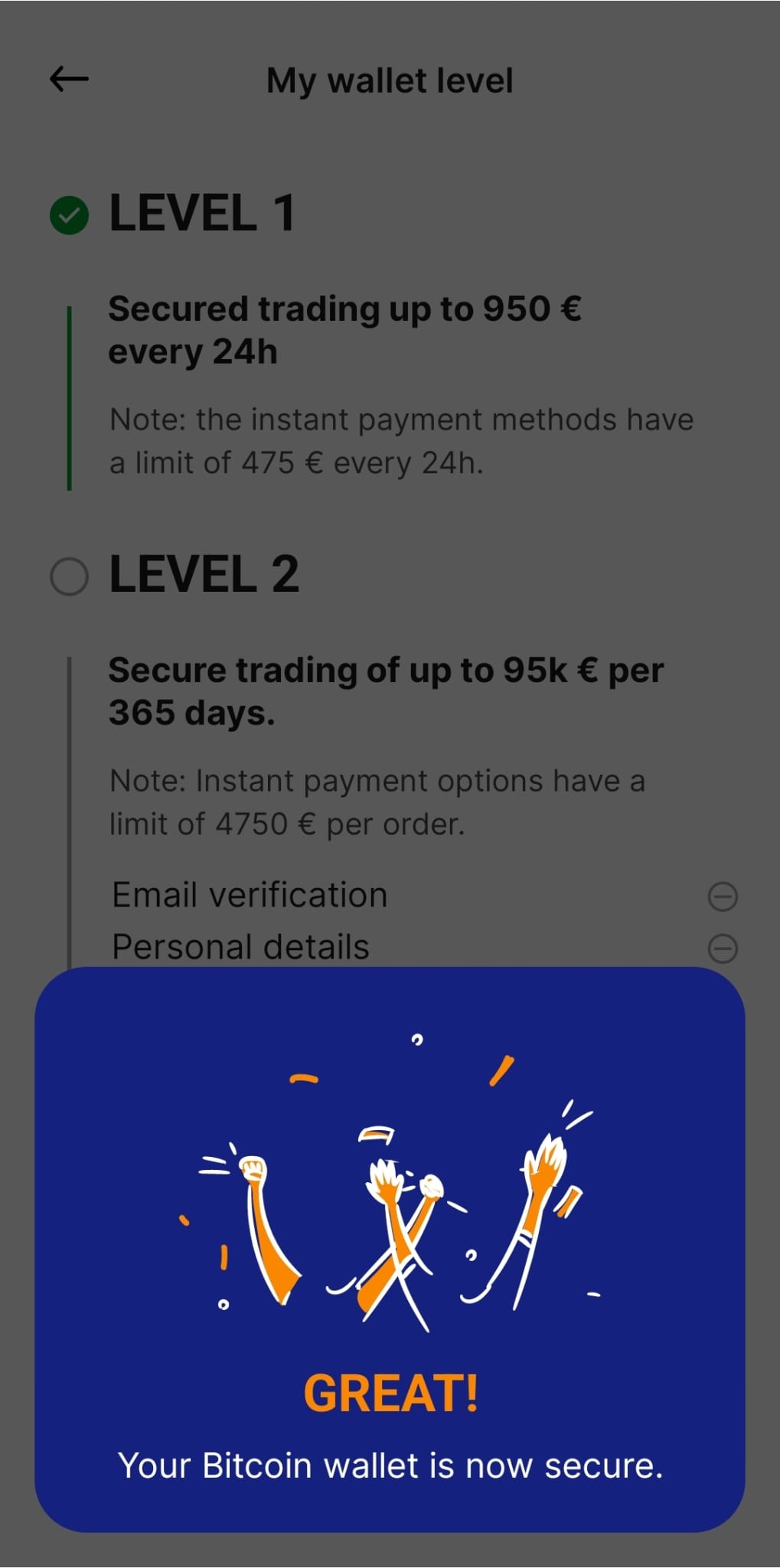
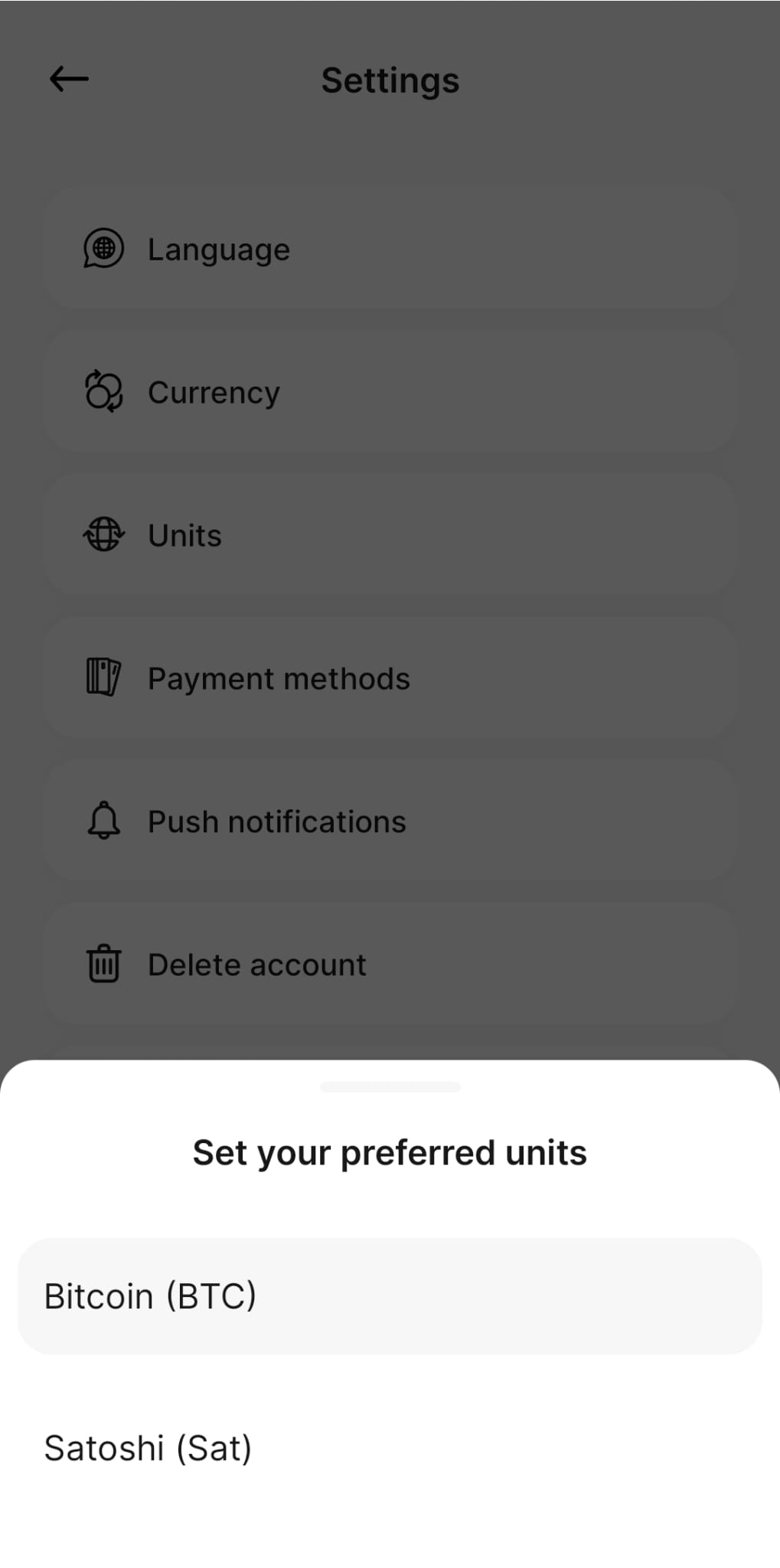
Buying Bitcoin Using Relai
To buy Bitcoin, follow these steps.
- Tap “Buy Bitcoin.”
- Choose or type in the amount you want to purchase and tap next.
- Select a frequency. For instance, choose whether you want to buy BTC once, monthly, or weekly. For more info on why you should set up an Automatic Savings Plan, you can find it here
- Press “Next” and type in your IBAN from where you will send money or select the payment method you have saved in the settings.
- Tap “Next.” You will see a screen with the payment details. Send the exact amount of funds to these details. If you haven’t, add an invite code to reduce your fees: CRYPTOFRIDAY (picture order summary)
- Put the payment details into your banking app to make the payment to Relai. You don’t need to put a transaction reference as Relai knows that the payment is coming from you from your IBAN. (picture payment details)
- And that’s it! You will then receive your BTC in your Relai wallet. You will receive your Bitcoin once your bank transfers the money.
For more info on the fees, I would like to redirect you to my Relai review
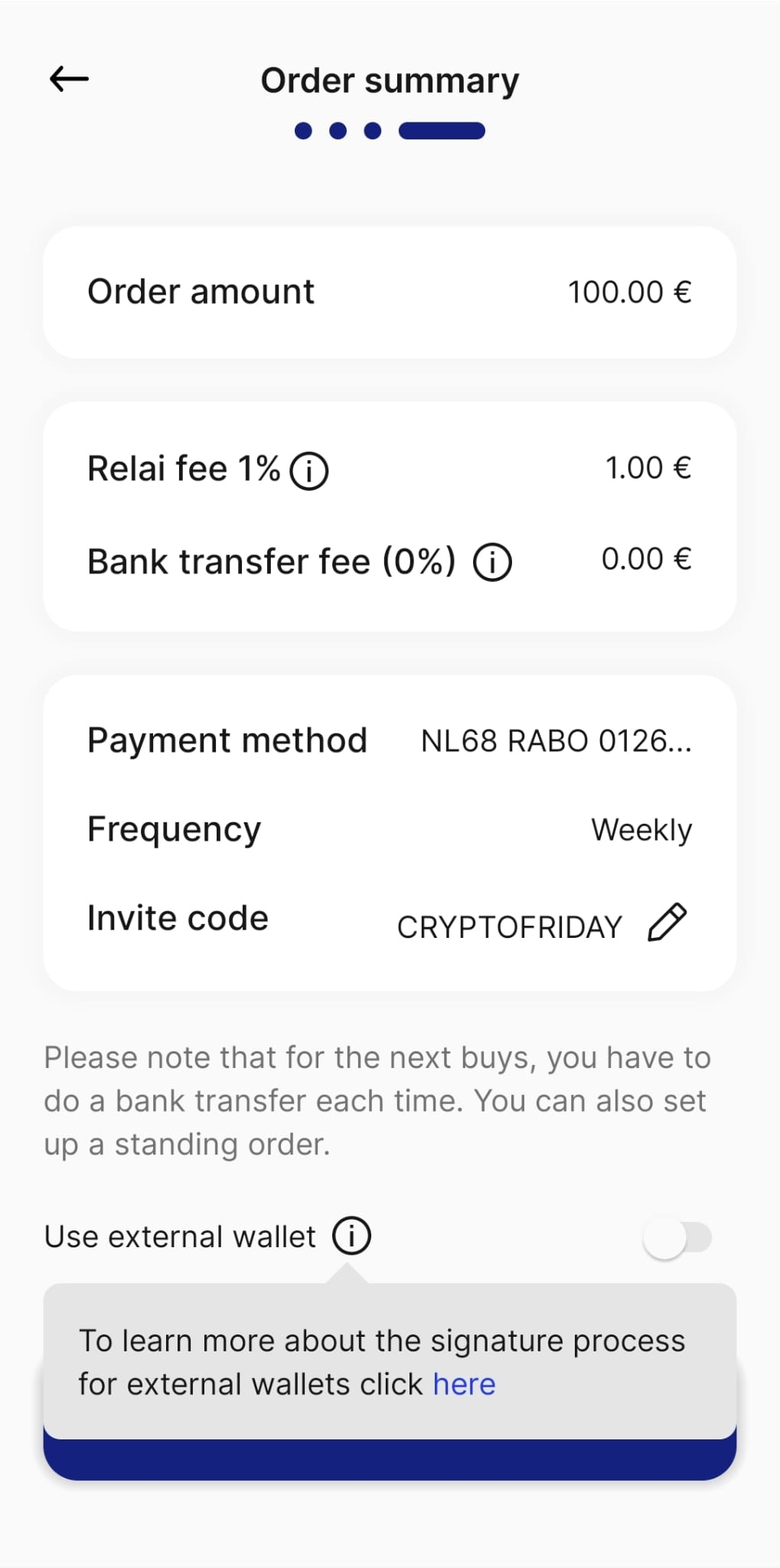
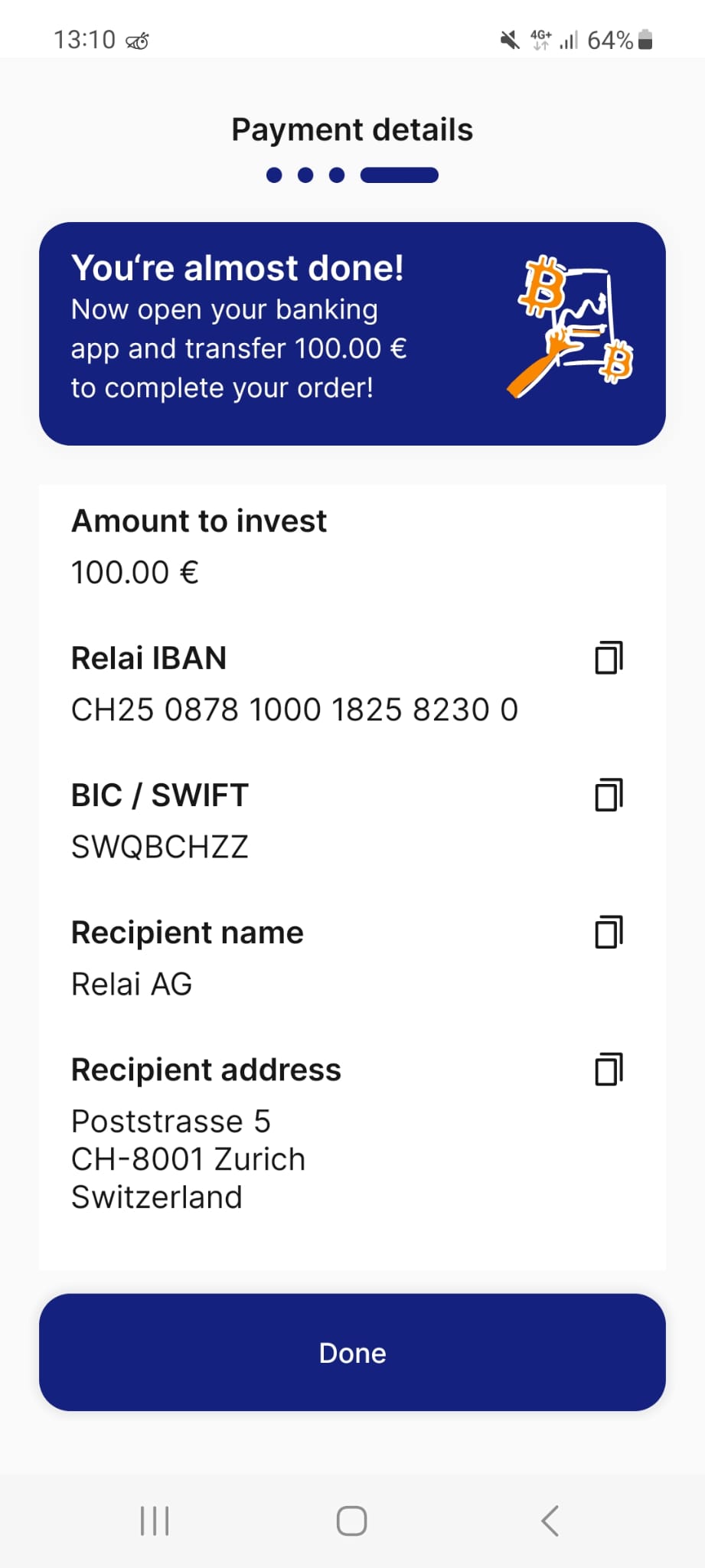
Pro tip: Buy a small amount. This is just a test buy. Now delete the app and install it again by using the recovery phrase to restore your wallet. If you see your previously purchased sats in your wallet you successfully tested that you can recover your wallet
Selling Bitcoin Using Relai
If you want to sell Bitcoin, you will take the steps below.
- Open the app and tap “Sell Bitcoin.”
- Select the amount of bitcoin you want to sell.
- Press “Next.”
- Enter the IBAN where you want to get your money and additional information on your bank account and wait for the funds to hit your account. This process could take one to two days.
You can transfer Bitcoin from another wallet to sell. Alternatively, you can sell the Bitcoin you have bought from the app.
Next to that, you can send Bitcoin to and receive from another wallet.
Soon the Relai wallet will become Lightning-enabled to send & receive BTC instantly and for free!
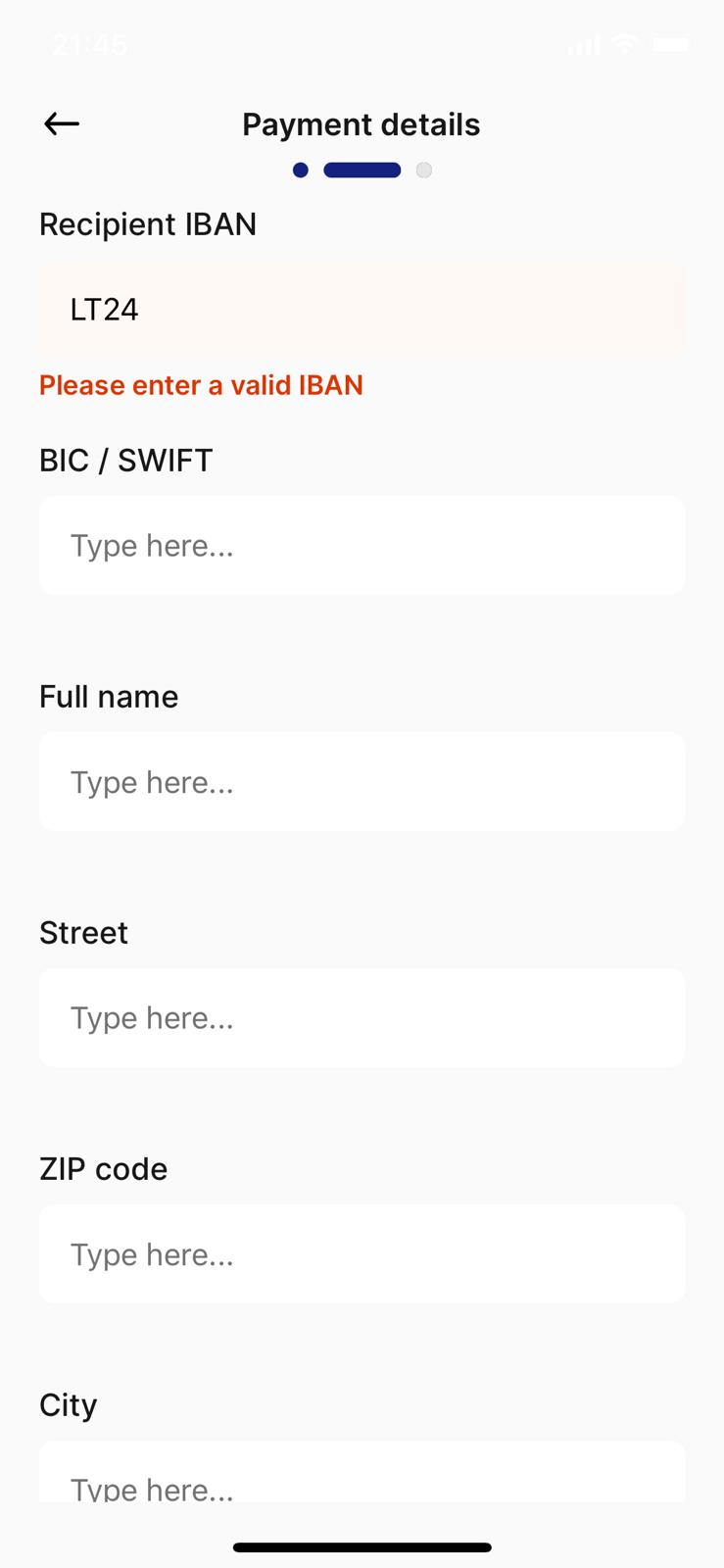
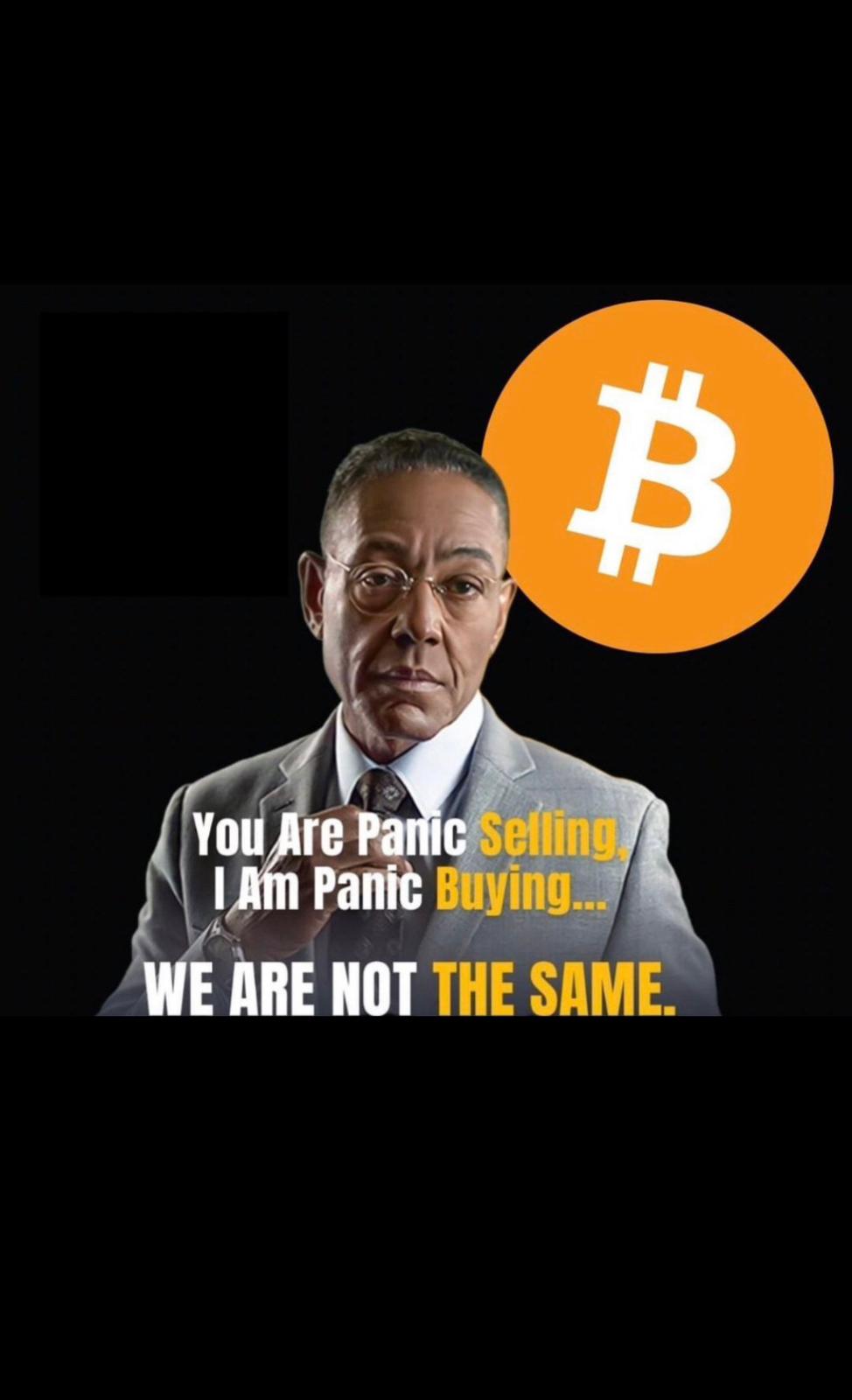
Conclusion & Key points:
Almost anyone in Europe can use the Relai app.
For new users, the app can be downloaded from all Play Stores. The iOS version is only available in Swiss, Austria, France, German, and Italian App Stores. Most likely in the first quarter of 2024, the app will also be available in all App Stores.
You do not need to register an account or go through a KYC process. That means that you can start using the app immediately.
To buy Bitcoin, you type in the amount of BTC you want to buy, confirm the transaction, and then make a bank transfer to relai to complete the transaction.
Additionally, you can dollar-cost average bitcoin by setting up recurring weekly or monthly bitcoin investments using a standing order from your bank.
Here are the key points:
- Relai is a provider where you can easily, safely, and affordably purchase Bitcoins.
- Very user-friendly with excellent support.
- No verification/registration is required.
- Using the code CRYPTOFRIDAY, setting up a savings plan, and transferring at least €100 reduces the fees to only 1% (instead of 2.5%).
- Soon the Relai wallet will become Lightning-enabled to send & receive BTC instantly and for free.
That’s it for today.
Thanks for taking the time to read to the end, and I hope you enjoyed this Relai step-by-step guide.
Please let me know in the comments if you have any feedback or remarks. If you have any questions, please drop a comment or send me a DM on Instagram.
⬇️Latest articles⬇️
The Latest Bitcoin & Macro news: Weekly Recap 30.07.2024
🧠Quote(s) of the week: 'In a world of exponentially growing trust problems, it is prudent to own Bitcoin, the only asset that requires zero trust.' -James Lavish 'Bitcoin is a tool for: Financial inclusion Banking the unbanked Eliminating financial...
The Latest Bitcoin & Macro news: Weekly Recap 22.07.2024
🧠Quote(s) of the week: 'The world is a large theater with a small exit door. The definition of the sucker is someone who focuses on the size of the theater, not the size of the door.' -Nassim Taleb 🧡Bitcoin news🧡 Now before I start with the Weekly...
The Latest Bitcoin & Macro news: Weekly Recap 15.07.2024
🧠Quote(s) of the week:'If you want to keep the smoke and mirrors, endless war machine charade going... buy US Treasuries and other government bonds. If you want to help defund the clown world... buy Bitcoin. Few understand that it's really this...

